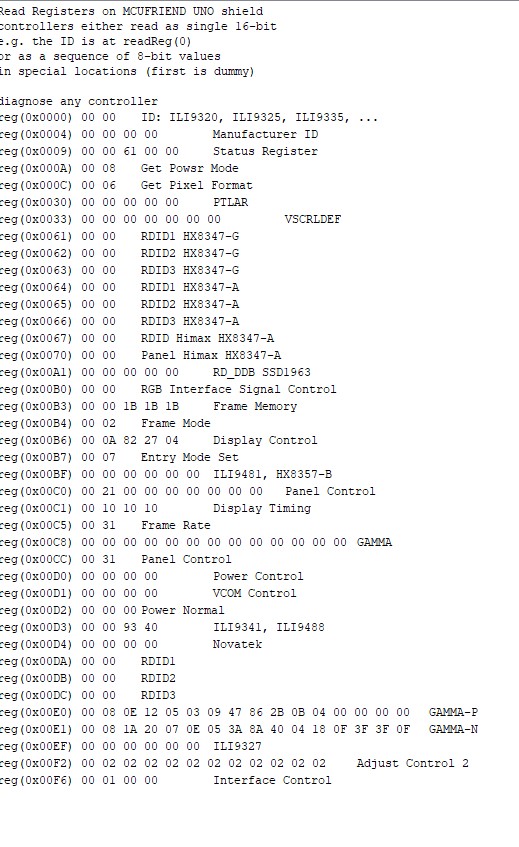Vérifier et téléverser mais toujour écran blanc , on d'accord que j'utilise le SDLEP_TFT-JC-2.4 de rjiji
Code : Tout sélectionner
[code]
/**************************************************\
* S D L E P - T F T *
* (c) 2019 - Daniel Coulom *
* http://dcmoto.free.fr/ *
* http://forum.system-cfg.com/ *
* Versione per TFT 2,8" shield *
* modificata da Andrea Ottaviani *
*--------------------------------------------------*
* Ce code est distribue gratuitement dans l'espoir *
* qu'il sera utile, mais sans aucune garantie et *
* sans engager la responsabilité de l'auteur. *
* Vous pouvez l' utiliser, le modifier et le *
* diffuser librement, en conservant cette licence *
* et les références de l'auteur dans toutes les *
* copies. L'exploitation commerciale est interdite.*
\**************************************************/
/***************************************************
* Version 2019.10.13 *
****************************************************
Historique
2019.10.13 Inversion X et Y pour TFT 2.4" id:9340 - JC
2019.03.27 MOTOROFF: sortie haute immediate pour
eviter l'erreur de detection du LEP
2019.03.24 parametres touchscreen dans fichier .h
2019.03.20 ajout ecran 2.8" smart electronics HX8347
2019.03.14 ajout ecran 2.8" mcufriend ILI9325
2019.03.06 utilisation bibliotheque MCUFRIEND_kvb
2019.03.04 reset en cas d'echec de sd.begin()
2019.02.24 ameliorations de details by DC
2019.02.23 adaptation à un écran 2.4" different
2019.02.10 added TFT support by AO
2017.04.16 optimisations des acces a la carte SD
2017.03.13 integration des acces a la carte SD
2017.01.17 bit data a 1 pendant l'arret moteur
2016.12.30 unite du delai definie en parametre
2016.12.29 noms de fichiers .lep sur 7 caracteres
2016.12.19 quelques optimisations mineures
2016.12.18 clignotement LED si fichier non trouve
2016.12.18 nom de fichier choisi par switches
2016.12.17 choix de broches different pour les I/O
2016.12.17 delai en dixiemes de ms dans sd.lep
2016.12.16 ajout LED d'activite
2016.12.16 reste de count/127 ecrit avant les zeros
2016.12.14 premiere version du programme
Emulation d'un lecteur de cassette Thomson TO ou MO
Lecture des donnees sur carte SD dans un fichier au
format .lep (image de cassette Thomson).
Connexions vers module Catalex pour carte micro SD
GND --> GND
D13 --> SCK
D12 --> MISO
D11 --> MOSI
D10 --> CS
VCC --> VCC (5V)
Connexions vers DIN magnetophone
GND --> DIN 2
D0 --> DIN 1 (MOTOR)
D1 --> DIN 4 (READ DATA)
Connexion vers DIN crayon optique
VCC --> DIN 5 (+5V)
Connexion LED d'activite SDLEP
D2 --> LED d'activite + resistance 1.5K
Modifie en A5 pour SDLEP-TFT
*****************************************************************
SD card management is adapted from SimpleSDAudio library.
Visit SimpleSDAudio website for more information:
http://www.hackerspace-ffm.de/wiki/index.php?title=SimpleSDAudio
*****************************************************************
Les bibliotheques Adafruit_GFX, Sdfat, TouchScreen
et MCUFRIEND_kbv doivent être installees.
*/
#define DEBUG
#include <avr/wdt.h> //Watchdog
#include <Adafruit_GFX.h> //Core graphics library
#include <SdFat.h> //Acces aux fichiers de la carte SD
SdFat sd;
SdFile file;
SdFile root;
#define SD_CS 10 //Set the chip select line to whatever you use (10 doesnt conflict with the library)
#define SDLEP_LED A5 //LED d'activite de SDLEP-READER
#define UNITE 50 //Unite du delai en microsecondes
//TFT display hardware-specific library
#include <MCUFRIEND_kbv.h>
MCUFRIEND_kbv tft;
//Dalle tactile
//Le fichier touchscreen-param.h definit
//- le brochage de la dalle tactile
//- la pression minimum et maximum pour la prise en compte d'un appui
//- le calibrage dans l'axe des X et dans l'axe des Y
//- la résistance de la dalle entre XP et XM
//Plusieurs exemples sont fournis, il faut les adapter a chaque ecran.
#include "TouchScreen.h"
#include "touchscreen-param.h"
TouchScreen ts = TouchScreen(XP, YP, XM, YM, OHMS);
// Assign human-readable names to some common 16-bit color values:
#define BLACK 0x0000
#define BLUE 0x001F
#define RED 0xF800
#define GREEN 0x07E0
#define CYAN 0x07FF
#define MAGENTA 0xF81F
#define YELLOW 0xFFE0
#define WHITE 0xFFFF
// SD card constants
#define SD_CARD_TYPE_SD1 1 /** Standard capacity V1 SD card */
#define SD_CARD_TYPE_SD2 2 /** Standard capacity V2 SD card */
#define SD_CARD_TYPE_SDHC 3 /** High Capacity SD card */
#define SD_PARTTYPE_UNKNOWN 0
#define SD_PARTTYPE_SUPERFLOPPY 1
#define SD_PARTTYPE_FAT16 2
#define SD_PARTTYPE_FAT32 3
#define SD_INIT_TIMEOUT 2000 /** temps maxi pour l'initialisation */
#define SD_READ_TIMEOUT 300 /** temps maxi pour le debut de la lecture d'un bloc */
#define SD_COMMAND_TIMEOUT 300 /** temps maxi pour repondre a une commande */
#define SD_READY_STATE 0x00 /** status for card in the ready state */
#define SD_IDLE_STATE 0x01 /** status for card in the idle state */
#define SD_ILLEGAL_COMMAND 0x04 /** status bit for illegal command */
#define SD_DATA_START_BLOCK 0xFE /** start data token for read or write single block*/
// SD card commands
#define SD_CMD0 0x00 /** GO_IDLE_STATE - init card in spi mode if CS low */
#define SD_CMD8 0x08 /** SEND_IF_COND - verify SD Memory Card interface operating condition.*/
#define SD_CMD9 0x09 /** SEND_CSD - read the Card Specific Data (CSD register), response R1 */
#define SD_CMD10 0x0A /** SEND_CID - read the card identification information (CID register), response R1 */
#define SD_CMD12 0x0C /** STOP_TRANSMISSION - end multiple block read sequence, response R1b */
#define SD_CMD13 0x0D /** SEND_STATUS - read the card status register, response R2 */
#define SD_CMD16 0x10 /** SET_BLOCKLEN arg0[31:0]: block length, response R1 */
#define SD_CMD17 0x11 /** READ_SINGLE_BLOCK - read a single data block from the card, response R1 */
#define SD_CMD18 0x12 /** READ_MULTIPLE_BLOCK - read a multiple data blocks from the card, response R1 */
#define SD_CMD55 0x37 /** APP_CMD - escape for application specific command */
#define SD_CMD58 0x3A /** READ_OCR - read the OCR register of a card */
#define SD_CMD59 0x3B /** CRC_ON_OFF - Turns CRC option on or off, response R1 */
#define SD_ACMD41 0x29 /** SD_SEND_OP_COMD - Sends host capacity support information and activates the card's initialization process */
// SD card error codes
#define SD_ERROR_CMD0 0x01 /** timeout error for command CMD0 (initialize card in SPI mode), signal problem */
#define SD_ERROR_CMD8 0x02 /** CMD8 was not accepted - not a valid SD card */
#define SD_ERROR_ACMD41 0x03 /** ACMD41 initialization process timeout */
#define SD_ERROR_CMD58 0x04 /** card returned an error response for CMD58 (read OCR) */
#define SD_ERROR_CMD16 0x05 /** card returned an error response for CMD16 (set block len) */
#define SD_ERROR_VOLTMATCH 0x06 /** card operation voltage range doesn't match (2.7V - 3.6V) */
#define SD_ERROR_READ_TIMEOUT 0x07 /** timeout while waiting for start of read data */
#define SD_ERROR_READ 0x08 /** card returned error token when tried to read data */
#define SD_ERROR_CMD17 0x09 /** card returned an error response for CMD17 (read single block) */
#define SD_ERROR_CMD9 0x0e /** card returned an error response for CMD9 (read CSD) */
#define SD_ERROR_CMD10 0x0f /** card returned an error response for CMD10 (read CID) */
#define SD_ERROR_CMD18 0x10 /** card returned an error response for CMD18 (read multi block) */
#define SD_ERROR_INVAL_SECT0 0x30 /** No valid MBR/FAT-BS signature found in sector 0 */
#define SD_ERROR_INVAL_BS 0x31 /** Malformed FAT boot sector */
#define SD_ERROR_FAT12 0x32 /** FAT12 is not supported */
#define SD_ERROR_FAT_NOT_INIT 0x33 /** FAT not initialized properly */
#define SD_ERROR_DIR_EOC 0x34 /** End of cluster reached (not a real error, just information) */
#define SD_ERROR_FILE_NOT_FOUND 0x35 /** File not found after reaching end of directory */
#define SD_ERROR_EOF 0x38 /** End of file reached */
// SD card variables
typedef struct {
uint8_t Attributes;
uint32_t Size; // in bytes
uint32_t FirstCluster; // First cluster
uint32_t ActSector; // 0 to (SD_FAT.SecPerClus - 1)
uint32_t ActBytePos; // 0 to Size
} SD_File_t;
SD_File_t LepFileInfo;
typedef struct {
uint8_t PartType; // Use this to test whether it is FAT16 or FAT32 or not initialized
// Stuff from FAT boot sector
uint8_t SecPerClus;
uint16_t RsvdSecCnt;
uint8_t NumFATs;
uint16_t RootEntryCount;
uint32_t TotalSec;
uint32_t SecPerFAT;
uint32_t RootClus;
// For cluster calculations
uint8_t ClusterSizeShift;
uint32_t ClusterCount;
// Start addresses (all in blocks / sector addresses)
uint32_t BootSectorStart; // Address of boot sector from FAT
uint32_t FatStart; // First file allocation table starts here
uint32_t RootDirStart; // Root directory starts here
uint32_t DataStart; // Cluster 0 starts here
uint32_t ClusterEndMarker; // if Cluster >= this then end of file reached.
} SD_FAT_t;
SD_FAT_t SD_FAT;
uint8_t SD_type; // type de la carte SD
uint8_t SD_buffer[513]; // SD buffer must hold 512 bytes + 1
char shortname[13]; //nom court du fichier choisi
////////////////////////////////////////////////////////////////////
// Selection du fichier .lep
////////////////////////////////////////////////////////////////////
char* LoadMenu()
{
int i;
byte numentry; //numero de l'entree de repertoire
byte numfiles; //nombres de fichiers affiches
boolean dirEnd; //indicateur de fin de repertoire de la carte SD
boolean prev; //indicateur d'existence d'un ecran precedent
char suf[10]; //extension du nom de fichier
char longfilename[25]; //nom long (tronque) d'un fichier
char shortfilename[8][13]; //noms courts des fichiers affiches
int numchoosen; //numero du fichier choisi
SdFile entry; //entree de repertoire
//affichage du titre
tft.fillScreen(BLACK);
tft.fillRect(0,0,320,22,YELLOW);
tft.setCursor(10,4);
tft.setTextSize(2);
tft.setTextColor(BLACK); tft.print("SDLEP-READER ");
tft.setTextColor(RED); tft.print("T");
tft.setTextColor(GREEN);tft.print("F");
tft.setTextColor(BLUE);tft.print("T");
tft.setTextColor(BLACK);tft.println(" 2.4 inch");
tft.setTextColor(BLACK);
//initialisation de la carte SD
//retry en cas d'erreur
if (!sd.begin(SD_CS))
{
tft.setCursor(16, 40);
tft.setTextColor(WHITE);
tft.println(F("SD init..."));
wdt_enable(WDTO_1S);
while(1);
}
//affichage bouton FIRST
tft.fillRect(0,217,100,22,YELLOW);
tft.setCursor(20,221);
tft.print("DEBUT");
//affichage bouton OK
tft.fillRect(110,217,100,22,YELLOW);
tft.setCursor(150,221);
tft.print("OK");
//affichage bouton NEXT
tft.fillRect(220,217,100,22,YELLOW);
tft.setCursor(240,221);
tft.print("SUITE");
////////////////////////////////////////////////////////////////////
// Choix du fichier a charger
////////////////////////////////////////////////////////////////////
//initialisations
dirEnd = false; //fin de directory pas atteinte
prev = false; //pas d'ecran precedent
shortname[0] = 0; //initialisation du nom du fichier choisi
tft.setTextColor(YELLOW); //ecriture en jaune
//boucle de choix du fichier
while (1)
{
numentry=0;
numfiles=0;
numchoosen = -1;
//affichage de huit lignes au maximum
tft.fillRect(0,25,320,180,BLUE);
while (1)
{
if(numfiles > 0) entry.close(); //fermer la derniere entree lue
if(numentry >= 8) break; //fin quand 8 lignes sont affichees
//lecture de l'entree suivante du repertoire
//en fin de repertoire sortir de la boucle
if (!entry.openNext(sd.vwd(), O_READ))
{entry.close(); dirEnd=true; break;}
numfiles++;
if(entry.isDir()) continue; //ne pas traiter les sous-repertoires
//recherche du point dans le nom court du fichier
entry.getSFN(shortfilename[numentry]);
for(i=0; i<10; i++) if (shortfilename[numentry][i]=='.') break; //point trouve
if(i==10) continue; //point pas trouve, entree de repertoire suivante
//test du suffixe
suf[0]=shortfilename[numentry][i+1];
suf[1]=shortfilename[numentry][i+2];
suf[2]=shortfilename[numentry][i+3];
suf[3]=0;
if (strcmp(suf,"LEP")!=0)
if (strcmp(suf,"lep")!=0)
continue; //ne pas traiter si ce n'est pas un fichier .lep
//affichage d'un fichier d'extension .lep
entry.getName(longfilename,24);
tft.setCursor(35,30+22*numentry);
tft.print(longfilename);
tft.drawCircle(15,35+22*numentry,8,WHITE);
numentry++;
}
//test de l'action de l'utilisateur
while (1)
{
int x, y;
//Lire le Touch Screen
TSPoint p = ts.getPoint();
//Retablir le sens pour les boches partagees avec l'ecran LCD
//A3=Chip Select et A2=Command/Data
pinMode(XM, OUTPUT);
pinMode(YP, OUTPUT);
if ((p.z < MINPRESSURE) || (p.z > MAXPRESSURE)) continue;
//calcul des coordonnées pointees
//x est defini de la gauche vers la droite de l'affichage
//y est defini du haut vers le bas de l'affichage
x = map(p.y, TS_MINY, TS_MAXY, 0, tft.width());
y = map(p.x, TS_MINX, TS_MAXX, 0, tft.height());
//selection d'un nom de fichier
if((y > 35) && (y < 205))
{
//annuler si necessaire l'ancienne selection
if(numchoosen >= 0) tft.fillCircle(15,35+22*(numchoosen),5,BLUE);
//nouvelle selection
numchoosen=((y-35)/22);
if(numchoosen >= numentry) numchoosen = -1;
if(numchoosen >= 0) tft.fillCircle(15,35+22*(numchoosen),5,RED);
}
//action du bouton FIRST
if(y > 216) //si appui en bas de l'ecran
if(x < 115) //si appui sur le bouton NEXT
if(prev) //s'il y a un ecran precedent
{
sd.vwd()->rewind(); //revenir au debut de la carte SD
dirEnd=false; //remettre a zero l'indicateur de fin
prev=false; //remettre a zero l'indicateur d'ecran precedent
break; //afficher le premier ecran
}
//action du bouton OK
if(y > 216) //si appui en bas de l'ecran
if((x > 114)&&(x < 215)) //si appui sur le bouton OK
if(numchoosen >= 0) //si le fichier est choisi, terminer
{
strcpy(shortname, shortfilename[numchoosen]);
break;
}
//action du bouton NEXT
if(y > 216) //si appui en bas de l'ecran
if(x > 214) //si appui sur le bouton FIRST
if(!dirEnd) //il y a d'autres fichiers
{
prev=true; //positionner indicateur d'ecran precedent
break; //afficher l'ecran suivant
}
} //fin du test de l'action de l'utilisateur (on en sort par le break des boutons FIRST, OK et NEXT)
if(shortname[0] != 0) break; //le fichier a été choisi par le bouton OK
} //fin de la boucle de choix du fichier (on en sort si le fichier a ete choisi)
root.close();
}
/**************************************************************************\
* Initialize the SD memory card.
* Power up the card, set SPI mode.
* Detects the card version (V1, V2, SDHC), sets sector length to 512.
* \return Zero if successfull, errorcode otherwise
\**************************************************************************/
uint8_t SD_Init()
{
uint8_t status;
uint16_t t0 = ((uint16_t)millis());
uint32_t arg;
/* Setup ports */
pinMode(SD_CS, OUTPUT);
digitalWrite(SD_CS, HIGH);
pinMode(MISO, INPUT);
pinMode(SCK, OUTPUT);
pinMode(MOSI, OUTPUT);
pinMode(SS, OUTPUT);
digitalWrite(SCK, LOW);
digitalWrite(MOSI, LOW);
digitalWrite(SS, HIGH);
/*
* SPI configuration:
* - enable uC for SPI master
* - typical no interrupts are used for SPI
* - data order: MSB is transmitted first
* - clock polarity: CLK is low when idle
* - clock phase: 1-0 > Sample, 0-1 > Setup
* - clock frequency: less than 400kHz
* (will be switched to higher value after initialization)
*/
/* initialize SPI with lowest frequency; max. 400kHz during identification mode of card */
SPCR = (0 << SPIE) | /* SPI Interrupt Enable */
(1 << SPE) | /* SPI Enable */
(0 << DORD) | /* Data Order: MSB first */
(1 << MSTR) | /* Master mode */
(0 << CPOL) | /* Clock Polarity: SCK low when idle */
(0 << CPHA) | /* Clock Phase: sample on rising SCK edge */
(1 << SPR1) | /* Clock Frequency: f_OSC / 128 */
(1 << SPR0);
SPSR &= ~(1 << SPI2X); /* No doubled clock frequency */
// must supply min of 74 clock cycles with CS high.
SD_SetCSHigh();
for (uint8_t i = 0; i < 10; i++) SD_SpiSendByte(0xFF);
// command to go idle in SPI mode
while ((SD_CardCommand(SD_CMD0, 0)) != SD_IDLE_STATE)
if ((((uint16_t)millis()) - t0) > SD_INIT_TIMEOUT) {SD_SetCSHigh(); return(SD_ERROR_CMD0);}
// check SD version ( 2.7V - 3.6V + test pattern )
SD_type = 0;
if ((SD_CardCommand(SD_CMD8, 0x1AA) & SD_ILLEGAL_COMMAND)) SD_type = SD_CARD_TYPE_SD1;
// Not done here: Test if SD or MMC card here using CMD55 + CMD1
else
{
// only need last byte of r7 response
SD_SpiReadByte();
SD_SpiReadByte();
status = SD_SpiReadByte();
if ((status & 0x01) == 0) // card operation voltage range doesn't match
{SD_SetCSHigh(); return(SD_ERROR_VOLTMATCH);}
if (SD_SpiReadByte() != 0xAA) {SD_SetCSHigh(); return(SD_ERROR_CMD8);}
SD_type = SD_CARD_TYPE_SD2;
}
// Turn CRC option off
SD_CardCommand(SD_CMD59, 0);
// initialize card and send host supports SDHC if SD2
arg = (SD_type == SD_CARD_TYPE_SD2) ? 0X40000000 : 0;
while ((SD_CardACommand(SD_ACMD41, arg)) != SD_READY_STATE) // check for timeout
if ((((uint16_t)millis()) - t0) > SD_INIT_TIMEOUT) {SD_SetCSHigh(); return(SD_ERROR_ACMD41);}
// if SD2 read OCR register to check for SDHC card
if (SD_type == SD_CARD_TYPE_SD2)
{
if (SD_CardCommand(SD_CMD58, 0)) {SD_SetCSHigh(); return(SD_ERROR_CMD58);}
// other implementation test only against 0x40 for SDHC detection...
if ((SD_SpiReadByte() & 0xC0) == 0xC0) SD_type = SD_CARD_TYPE_SDHC;
// discard rest of ocr - contains allowed voltage range
SD_SpiReadByte();
SD_SpiReadByte();
SD_SpiReadByte();
}
// set block size to 512 bytes
if(SD_CardCommand(SD_CMD16, 512)) {SD_SetCSHigh(); return(SD_ERROR_CMD16);}
SD_SetCSHigh();
SD_SpiSetHighSpeed();
return 0;
}
/**************************************************************************\
* Set SPI for full operation speed (up to 25 MHz).
* Will be called after first part of card
* initialization was successful.
\**************************************************************************/
void SD_SpiSetHighSpeed(void)
{
SPCR &= ~((1 << SPR1) | (1 << SPR0)); /* Clock Frequency: f_OSC / 4 */
SPSR |= (1 << SPI2X); /* Doubled Clock Frequency: f_OSC / 2 */
}
/**************************************************************************\
* Receives a raw byte from the SPI.
* \returns The byte which should be read.
\**************************************************************************/
uint8_t SD_SpiReadByte()
{
SPDR = 0xff; /* send dummy data for receiving some */
while(!(SPSR & (1 << SPIF)));
SPSR &= ~(1 << SPIF);
return SPDR;
}
/**************************************************************************\
* Read a 512 byte block from an SD card.
* \param[in] blockNumber Logical block to be read.
* \param[out] dst Pointer to the location that will receive the data.
* \return 0 is returned for success, error code otherwise
\**************************************************************************/
uint8_t SD_ReadBlock(uint32_t blockNumber)
{
uint8_t status;
uint16_t t0;
// use address if not SDHC card
if (SD_type != SD_CARD_TYPE_SDHC) blockNumber <<= 9;
if (SD_CardCommand(SD_CMD17, blockNumber)) {SD_SetCSHigh(); return(SD_ERROR_CMD17);}
// wait for start block token
t0 = ((uint16_t)millis());
while ((status = SD_SpiReadByte()) == 0xFF)
if ((((uint16_t)millis()) - t0) > SD_READ_TIMEOUT) {SD_SetCSHigh(); return(SD_ERROR_READ_TIMEOUT);}
if (status != SD_DATA_START_BLOCK) {SD_SetCSHigh(); return(SD_ERROR_READ);}
// transfer data
SPDR = 0xFF;
for (uint16_t i = 0; i < 512; i++)
{
while (!(SPSR & (1 << SPIF)));
SD_buffer[i] = SPDR;
SPDR = 0xFF;
}
while (!(SPSR & (1 << SPIF)));
SD_buffer[512] = SPDR;
// discard CRC
SD_SpiReadByte();
SD_SpiReadByte();
SD_SetCSHigh();
return 0;
}
/**************************************************************************\
* Set CS High
* Sends also one dummy byte to ensure MISO goes high impedance
\**************************************************************************/
void SD_SetCSHigh()
{
digitalWrite(SD_CS, HIGH);
SD_SpiSendByte(0xff);
}
/**************************************************************************\
* Sends a raw byte to the SPI - \param[in] b The byte to sent.
\**************************************************************************/
void SD_SpiSendByte(uint8_t b)
{
SPDR = b;
while(!(SPSR & (1 << SPIF))); /* wait for byte to be shifted out */
SPSR &= ~(1 << SPIF);
}
/**************************************************************************\
* Send a command to the memory card which responses with a R1 response
* (and possibly others).
* \param[in] command The command to send.
* \param[in] arg The argument for command.
* \returns The command answer.
\**************************************************************************/
uint8_t SD_CardCommand(uint8_t cmd, uint32_t arg)
{
uint8_t response;
uint8_t crc;
uint16_t t0;
// select card
digitalWrite(SD_CS, LOW);
// wait up to timeout if busy
t0 = ((uint16_t)millis());
while (SD_SpiReadByte() != 0xFF)
if ((((uint16_t)millis()) - t0) >= SD_COMMAND_TIMEOUT) break;
// send command
SD_SpiSendByte(cmd | 0x40);
// send argument
SD_SpiSendByte((arg >> 24) & 0xff);
SD_SpiSendByte((arg >> 16) & 0xff);
SD_SpiSendByte((arg >> 8) & 0xff);
SD_SpiSendByte((arg >> 0) & 0xff);
// send CRC, only required for commands 0 and 8
crc = 0xFF;
if (cmd == SD_CMD0) crc = 0x95; // correct crc for CMD0 with arg 0
if (cmd == SD_CMD8) crc = 0x87; // correct crc for CMD8 with arg 0X1AA
SD_SpiSendByte(crc);
// skip stuff byte for stop read
if (cmd == SD_CMD12) SD_SpiReadByte();
// wait for response
for(uint8_t i = 0; i < 100; ++i)
{
response = SD_SpiReadByte();
if(response != 0xff) break;
}
return response;
}
/**************************************************************************\
* Send an application specific command which responses with a R1 response
* (and possibly others).
* \param[in] command The command to send.
* \param[in] arg The argument for command.
* \returns The command answer.
\**************************************************************************/
uint8_t SD_CardACommand(uint8_t cmd, uint32_t arg)
{
SD_CardCommand(SD_CMD55, 0);
return SD_CardCommand(cmd, arg);
}
/**************************************************************************\
* Returns the first sector of a given cluster
\**************************************************************************/
uint32_t SD_Cluster2Sector(uint32_t cluster)
{
return((cluster << SD_FAT.ClusterSizeShift) + SD_FAT.DataStart);
}
/**************************************************************************\
* Initialize the file system .
* Does the lower level initialization and * tries to find the boot sector
* of the first FAT16 or FAT32 partition and parse it.
* Workbuf must hold at least 512 bytes.
* Workbuf will be used later also for following functions:
* - SD_SearchFile
* - SD_Dir
* \return Zero if successful, error code otherwise
\**************************************************************************/
uint8_t SD_Init_FileSystem()
{
uint8_t retval;
uint8_t PartType;
uint16_t temp16;
uint32_t temp32;
SD_FAT.PartType = SD_PARTTYPE_UNKNOWN;
// Try init SD-Card
retval = SD_Init();
if(retval) {
#ifdef DEBUG
Serial.print("Init ");
Serial.println(retval);
#endif
return(retval);
}
// ==== MBR (partition table) access here =====
// Read sector 0
retval = SD_ReadBlock(0);
if(retval) return(retval);
// Test for signature (valid not only for MBR, but FAT Boot Sector as well!)
if((SD_buffer[0x1fe] != 0x55) || (SD_buffer[0x1ff] != 0xaa)) return(SD_ERROR_INVAL_SECT0);
// Store most important MBR values for first partition
PartType = SD_buffer[0x1be + 0x04];
SD_FAT.BootSectorStart = (uint32_t)SD_buffer[0x1be + 0x08]
| ((uint32_t)SD_buffer[0x1be + 0x09] << 8UL)
| ((uint32_t)SD_buffer[0x1be + 0x0a] << 16UL)
| ((uint32_t)SD_buffer[0x1be + 0x0b] << 24UL);
// Check MBR values for plausibility
if( ((SD_buffer[0x1be] & 0x7f) == 0)
&& ((PartType == 0x04) || (PartType == 0x06) || (PartType == 0x0B)
|| (PartType == 0x0C) || (PartType == 0x0E)) )
{
// MBR seems to contain valid FAT16/FAT32 partition entry
SD_FAT.PartType = ((PartType == 0x0B) || (PartType == 0x0C)) ? SD_PARTTYPE_FAT32 : SD_PARTTYPE_FAT16;
}
else
{
// MBR seems to contain not an valid entry, so try for super-floppy now
SD_FAT.BootSectorStart = 0UL;
SD_FAT.PartType = SD_PARTTYPE_SUPERFLOPPY;
}
// ====== FAT access here ======
// Read Boot-Sector and test for signature
retval = SD_ReadBlock(SD_FAT.BootSectorStart);
if(retval) return(retval);
// Test for signature (valid not only for MBR, but FAT Boot Sector as well!)
if((SD_buffer[0x1fe] != 0x55) || (SD_buffer[0x1ff] != 0xaa)) return(SD_ERROR_INVAL_BS);
// Plausibility checks for FAT
if((SD_buffer[0x0b] != 0x00) || (SD_buffer[0x0c] != 0x02) || (SD_buffer[0x15] != 0xf8)) return(SD_ERROR_INVAL_BS);
// Read fields that are same for FAT16 and FAT32
SD_FAT.SecPerClus = SD_buffer[0x0d];
SD_FAT.RsvdSecCnt = (uint16_t)SD_buffer[0x0e] | ((uint16_t)SD_buffer[0x0f]<<8U);
if((SD_FAT.SecPerClus == 0) || (SD_FAT.RsvdSecCnt == 0)) return(SD_ERROR_INVAL_BS);
SD_FAT.NumFATs = SD_buffer[0x10];
SD_FAT.RootEntryCount = (uint16_t)SD_buffer[0x11] | ((uint16_t)SD_buffer[0x12]<<8U);
temp16 = (uint16_t)SD_buffer[0x13] | ((uint16_t)SD_buffer[0x14]<<8U);
temp32 = (uint32_t)SD_buffer[0x20] | ((uint32_t)SD_buffer[0x21]<<8U) | ((uint32_t)SD_buffer[0x22]<<16U) | ((uint32_t)SD_buffer[0x23]<<24U);
SD_FAT.TotalSec = temp16 ? temp16 : temp32;
temp16 = (uint16_t)SD_buffer[0x16] | ((uint16_t)SD_buffer[0x17]<<8U);
temp32 = (uint32_t)SD_buffer[0x24] | ((uint32_t)SD_buffer[0x25]<<8U) | ((uint32_t)SD_buffer[0x26]<<16U) | ((uint32_t)SD_buffer[0x27]<<24U);
SD_FAT.SecPerFAT = temp16 ? temp16 : temp32;
// Calculate start sectors
SD_FAT.FatStart = SD_FAT.BootSectorStart + (uint32_t)SD_FAT.RsvdSecCnt;
SD_FAT.RootDirStart = SD_FAT.FatStart + SD_FAT.NumFATs * (uint32_t)SD_FAT.SecPerFAT;
// Data area starts at cluster #2
SD_FAT.DataStart = SD_FAT.RootDirStart+ ((32 * (uint32_t)SD_FAT.RootEntryCount + 511)/512) - (2 * SD_FAT.SecPerClus);
// determine shift that is same as multiply by SD_FAT.SecPerClus
SD_FAT.ClusterSizeShift = 0;
while (SD_FAT.SecPerClus != (1 << SD_FAT.ClusterSizeShift)) {
// error if not power of 2
if (SD_FAT.ClusterSizeShift++ > 7) return(SD_ERROR_INVAL_BS);
}
// Calculate number and shifting of clusters
// total data blocks
SD_FAT.ClusterCount = SD_FAT.TotalSec - (SD_FAT.DataStart - SD_FAT.BootSectorStart);
// divide by cluster size to get cluster count
SD_FAT.ClusterCount >>= SD_FAT.ClusterSizeShift;
// determine if FAT16 or FAT32 (only by cluster count as done by M$)
if (SD_FAT.ClusterCount < 4085) {
// this would be FAT12, which is not supported
SD_FAT.PartType = SD_PARTTYPE_UNKNOWN;
return(SD_ERROR_FAT12);
} else if (SD_FAT.ClusterCount < 65525) {
SD_FAT.PartType = SD_PARTTYPE_FAT16;
SD_FAT.ClusterEndMarker = 0xfff8UL;
} else {
temp32 = (uint32_t)SD_buffer[0x2c] | ((uint32_t)SD_buffer[0x2d]<<8U) | ((uint32_t)SD_buffer[0x2e]<<16U) | ((uint32_t)SD_buffer[0x2f]<<24U);
SD_FAT.RootDirStart = SD_Cluster2Sector(temp32);
SD_FAT.PartType = SD_PARTTYPE_FAT32;
SD_FAT.ClusterEndMarker = 0xffffff8UL;
}
return 0;
}
void loop()
{
//la lecture est arrivee en fin de fichier
//clignotement lent de la diode d'activite
digitalWrite(SDLEP_LED,HIGH); // allumer led activite
delay(100); // temporisation
digitalWrite(SDLEP_LED,LOW); // eteindre led activite
delay(1900); // temporisation
}
/**************************************************************************\
* Search a file in the directory.
* Filename must be 8.3 format, terminated by \0 (can not access ".." now...)
* Works only over one cluster of directory information.
* If SD_ERROR_DIR_EOC is returned call function again with next cluster number.
* Set cluster to 0 to access root directory.
* Deleted files and long name entries are not shown generally.
* Only files are printed that has their attributes set/unset regarding maskSet/maskUnset.
* Examples for maskSet, maskUnset:
* Ouput everything: 0x00, 0x00
* Shortname files only: 0x00, 0x18
* Shortname files and dirs: 0x00, 0x08
* Shortname dirs: 0x10, 0x08
* Volume name: 0x08, 0x10
* Mask bits: B7 = 0, B6 = 0, B5 = archive, B4 = directory,
* B3 = volume name, B2 = system, B1 = hidden, B0 = read only
* If file is found, fileinfo gets filled with file attributes,
* file size in bytes and first cluster.
* return Zero if successfully, error code otherwise
\**************************************************************************/
uint8_t SD_SearchFile(uint8_t *filename, const uint32_t cluster, const uint8_t maskSet, const uint8_t maskUnset, SD_File_t *fileinfo)
{
uint16_t maxsect = SD_FAT.SecPerClus;
uint32_t startsect = SD_Cluster2Sector(cluster);
char fnentry[12];
if((SD_FAT.PartType != SD_PARTTYPE_FAT16) && (SD_FAT.PartType != SD_PARTTYPE_FAT32)) return(SD_ERROR_FAT_NOT_INIT);
if(cluster == 0)
{
startsect = SD_FAT.RootDirStart; // Set root dir sector
if(SD_FAT.PartType == SD_PARTTYPE_FAT16) maxsect = (uint16_t)((32 * (uint32_t)SD_FAT.RootEntryCount + 511)/512);
}
// convert filename to space-filled uppercase format
for(uint8_t i = 0; i < 11; i++) fnentry[i] = ' ';
for(uint8_t i = 0; i < 9; i++)
{
uint8_t c = *filename++;
if((c < 0x20) || (c == '.')) break;
if((c>='a') && (c<='z')) c -= 0x20; // to upper case
fnentry[i] = c;
}
for(uint8_t i = 8; i < 11; i++)
{
uint8_t c = *filename++;
if(c < 0x20) break;
if((c>='a') && (c<='z')) c -= 0x20; // to upper case
fnentry[i] = c;
}
fnentry[11] = 0;
#ifdef DEBUG
//Serial.println(fnentry);
#endif
// go through sectors
for(uint16_t i = 0; i<maxsect; i++)
{
uint8_t retval = SD_ReadBlock(startsect + i);
if(retval) return(retval);
for(uint16_t j = 0; j<512; j+=32)
{
uint8_t attrib;
if(SD_buffer[j] == 0) return(SD_ERROR_FILE_NOT_FOUND); // Last entry when first character of filename == 0
if(SD_buffer[j] == 0xe5) continue; // Skip deleted files
if(SD_buffer[j] == 0x05) SD_buffer[j] = 0xE5;
attrib = SD_buffer[j+0x0b];
// Test masks (skip long file name entries also)
if(((attrib & maskSet) == maskSet) && ((attrib & maskUnset) == 0) && (attrib != 0x0f))
{
uint16_t k;
// compare filename
for(k = 0; k < 11; k++) if(SD_buffer[j+k] != fnentry[k]) break;
if(k >= 11)
{
// found it
fileinfo->Attributes = attrib;
fileinfo->Size = (uint32_t)SD_buffer[j+0x1c] | (((uint32_t)SD_buffer[j+0x1d])<<8)
| (((uint32_t)SD_buffer[j+0x1e])<<16) | (((uint32_t)SD_buffer[j+0x1f])<<24);
if(SD_FAT.PartType == SD_PARTTYPE_FAT16)
{fileinfo->FirstCluster = (uint32_t)SD_buffer[j+0x1a] | (((uint32_t)SD_buffer[j+0x1b])<<8);}
else
{fileinfo->FirstCluster = (uint32_t)SD_buffer[j+0x1a] | (((uint32_t)SD_buffer[j+0x1b])<<8)
| (((uint32_t)SD_buffer[j+0x14])<<16) | (((uint32_t)SD_buffer[j+0x15])<<24);}
// Initialize some things
fileinfo->ActSector = SD_Cluster2Sector(fileinfo->FirstCluster);
fileinfo->ActBytePos = 0;
return(0);
}
}
}
}
if(SD_FAT.PartType == SD_PARTTYPE_FAT16) return(SD_ERROR_FILE_NOT_FOUND);
return(SD_ERROR_DIR_EOC);
}
void TFTLed(byte onoff) {
//digital
if (onoff == HIGH) {
tft.drawCircle(10, 10, 1, RED);
} else {
tft.drawCircle(10, 10, 1, BLUE);
}
}
void setup() {
int i; // compteur de boucle
int delai; // delai en microsecondes
bool niveau; // niveau du signal en sortie
bool activite; // niveau diode d'activite
char octet; // zone de stockage d'un octet
uint32_t count; // compteur d'octets
uint32_t offset; // bloc de depart
uint16_t identifier; // identifiant de l'ecran
// Open serial communications and wait for port to open:
tft.reset();
identifier = tft.readID(); // lecture de l'identifiant
#ifdef DEBUG
Serial.begin(9600);
Serial.println(F("TFT"));
if(identifier == 0x9325) {
Serial.println(F("Found ILI9325 LCD driver"));
} else if(identifier == 0x9327) {
Serial.println(F("Found ILI9327 LCD driver"));
} else if(identifier == 0x9328) {
Serial.println(F("Found ILI9328 LCD driver"));
} else if(identifier == 0x7575) {
Serial.println(F("Found HX8347G LCD driver"));
} else if(identifier == 0x9341) {
Serial.println(F("Found ILI9341 LCD driver"));
} else if(identifier == 0x8357) {
Serial.println(F("Found HX8357D LCD driver"));
} else if(identifier == 0x0154) {
Serial.println(F("Found S6D0154 LCD driver"));
} else {
Serial.print(F("Unknown LCD driver chip: "));
Serial.println(identifier, HEX);
Serial.println(F("If using the Adafruit 2.8\" TFT Arduino shield, the line:"));
Serial.println(F(" #define USE_ADAFRUIT_SHIELD_PINOUT"));
Serial.println(F("should appear in the library header (Adafruit_TFT.h)."));
Serial.println(F("If using the breakout board, it should NOT be #defined!"));
Serial.println(F("Also if using the breakout, double-check that all wiring"));
Serial.println(F("matches the tutorial."));
return;
}
#endif
tft.begin(0x9486); // force la librairie tft en mode ILI9486
tft.setRotation(1); // mode paysage
LoadMenu(); //affichage des fichiers et selection
#ifdef DEBUG
Serial.println(shortname);
#endif
//Initialisations
pinMode(0, INPUT_PULLUP); // configurer pin0(RX) en entree (commande moteur)
pinMode(1, OUTPUT); // configurer pin1(TX) en sortie (donnees lues)
pinMode(SDLEP_LED, OUTPUT); // configurer pin SDLEP_LED en sortie (led activite)
SD_Init_FileSystem(); // initialiser la carte SD
SD_SpiSetHighSpeed(); // frequence d'horloge maxi
// Search for file SD_FILE in Rootdir (=cluster 0),
// search shortname files only (0x00,0x18)
i = SD_SearchFile((uint8_t *)shortname, 0UL, 0x00, 0x18, &LepFileInfo);
#ifdef DEBUG
Serial.print("R=");
Serial.println(i);
//Serial.println(LepFileInfo.Size);
//Serial.println(LepFileInfo.FirstCluster);
#endif
//Si le fichier est trouve alors i est nul et on passe le while sans rien faire.
//Si le fichier n'est pas trouve alors i n'est pas nul et on boucle indefiniment.
//Remarque : La fonction delai necessite d'avoir les interruptions actives.
// On peut les desactiver apres, mais pas avant.
while(i) //clignotement rapide de la diode d'activite
{ //pour signaler un fichier non trouve
digitalWrite(SDLEP_LED, HIGH); // allumer led activite
delay(5); // temporisation
digitalWrite(SDLEP_LED, LOW); // eteindre led activite
delay(50); // temporisation
}
//Affichage compte-rendu
tft.fillScreen(BLACK);
tft.setCursor(0, 20);
tft.setTextSize(2);
tft.setTextColor(WHITE);
tft.print("Fichier: ");
tft.println(shortname);
tft.print("Taille : ");
tft.print(LepFileInfo.Size);
tft.println(" Octets");
// send CMD18 (multiblock read)
noInterrupts(); // desactiver les interruptions
offset = LepFileInfo.ActSector; // offset = secteur de debut
count = 0; // nombre d'octets lus
if (SD_type != SD_CARD_TYPE_SDHC) // si carte non SDHC
offset <<= 9; // offset = octet
SD_CardCommand(18, offset); // lance CMD18
niveau = HIGH; // signal a 1 pour detection lep
digitalWrite(1, niveau); // initialisation sortie
activite = LOW; // signal a 0 pour led d'activite
digitalWrite(SDLEP_LED,activite); // eteindre led activite
tft.println("Pret"); // afficher message
while(count < LepFileInfo.Size) // tant qu'il reste des octets
{
// attente octet 0xfe de debut de bloc
while(SD_SpiReadByte() != 0xfe);
//l'affichage d'un point provoque des erreurs de lecture
//if((count & 4095) == 0) // tous les huit blocs
//tft.print('.'); // afficher un point
//traitement d'un bloc de 512 octets lus sur la carte SD
for(i = 0; i < 512; i++)
{
//lecture d'un octet et sortie du signal
count++; // nombre d'octets lus
octet = SD_SpiReadByte(); // lecture d'un octet
delai = abs(octet); // initialisation delai
if(octet == 0) delai = 127; // absence de signal (127 unites)
delai *= UNITE; // conversion en microsecondes
if(octet > 0) niveau = HIGH; // creneau positif
if(octet < 0) niveau = LOW; // creneau negatif
digitalWrite(1, niveau); // signal en sortie
//Test MOTOR ON (a desactiver pour les essais sans cable)
//if(0) //pour desactiver
if(digitalRead(0) == HIGH) // si le moteur est arrete
{
digitalWrite(1, HIGH); // sortie haute pour detection LEP
tft.fillRect(0,70,300,15,BLACK); // effacement zone ecran
tft.setCursor(0, 70); // positionner le curseur
tft.println("Moteur OFF"); // afficher message
digitalWrite(SDLEP_LED,LOW); // eteindre la led d'activite
while(digitalRead(0) == HIGH); // attendre le MOTOR ON
tft.setCursor(0, 70); // positionner le curseur
tft.fillRect(0,70,300,15,BLACK); // effacement zone ecran
tft.println("Moteur ON"); // afficher message
}
//temporisation avant lecture de l'octet suivant
//if(i == 511) delai -= 49; // compensation temps chgt bloc
delayMicroseconds(delai); // temporisation
}
//lecture des deux octets de CRC
SD_SpiReadByte(); // lecture octet CRC1
SD_SpiReadByte(); // lecture octet CRC2
//clignotement diode d'activite
activite = (activite == LOW) ? HIGH : LOW;
digitalWrite(SDLEP_LED,activite);
}
digitalWrite(SDLEP_LED,0); // eteindre led activite
interrupts(); //activer les interruptions
tft.println("END OF TAPE"); //message de fin de fichier
}